|
在应用宝中,每位玩家都可以找到自己想玩的游戏下载安装到手机,但是我们在使用过程中发现自己的手机不能自动安装应用,在这里带来应用宝自动安装应用设置方法,下面一起来看看吧!

1、打开安装的应用宝app,在右下角点击“我的”进入我的界面;

2、在我的页面中,点击右上角齿轮图标的“设置”,打开应用宝设置;

3、然后在设置中,找到并点击关闭“下载完成后提示安装”功能;
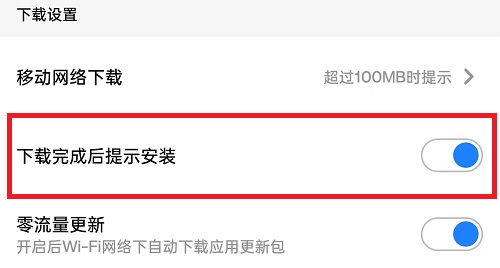
4、在将右侧的滑块关闭之后,每次游戏或软件下载完成后,将自动安装应用;
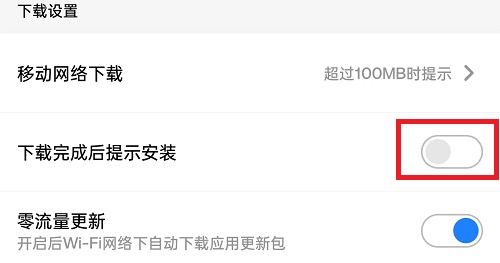
5、部分手机会因为手机的应用安装限制,关闭后仍然无法自动安装,需要手动确认安装。
|