|
在团队游戏中,开启麦克风交流时必不可少的部分,第五人格是一个需要队友之间密切配合的团队游戏,是非常需要开启麦克风来加强沟通的。那么如何在第五人格中开麦呢,接下来就由小编给大家介绍一下开启麦克风的方法。

第五人格怎么开麦
1、首先进入一局游戏,在游戏界面的右上角有一个小喇叭的图标,我们点击一下小喇叭。

2、点击后会有两个选项,一个是队伍语音,一个是敌对语音,我们根据需求选择。
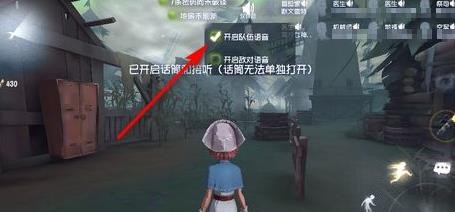
3、后面我们可以根据需求再次点击小喇叭,来关闭语音交流。

以上就是在第五人格中怎么开麦的方法了,玩家们要注意在队伍和敌对语音中的切换哦。
|